Nelle arene aziendali e di marketing, dove ogni comunicazione è un riflesso del vostro marchio, i piè di pagina delle e-mail sono una componente vitale del vostro kit di strumenti professionali. Non si tratta di una semplice formalità, ma di un'opportunità strategica per trasmettere la conformità, rafforzare il branding e stimolare il coinvolgimento. Per i professionisti aziendali è fondamentale bilanciare la creatività con le politiche aziendali, mentre i marketer cercano di ottimizzare i footer per le conversioni. Questa guida vi fornirà gli spunti necessari per creare piè di pagina per le e-mail che non siano solo conformi e raffinati, ma anche potenti strumenti di branding e coinvolgimento.
Che cos'è il piè di pagina di un'e-mail?
Il piè di pagina di un'e-mail è la sezione conclusiva di un'e-mail, progettata strategicamente per fornire informazioni essenziali e rafforzare l'identità del marchio del mittente. In genere include i dati di contatto, come il numero di telefono e l'indirizzo, oltre ai link ai profili dei social media, alle clausole di esclusione della responsabilità legale e alle opzioni di annullamento dell'iscrizione. Per le aziende e i professionisti, il piè di pagina delle e-mail è un sottile ma potente strumento di branding, che offre l'opportunità di trasmettere professionalità e coerenza nelle comunicazioni. Incorporando elementi come loghi aziendali, offerte promozionali o inviti all'azione, i piè di pagina delle e-mail possono migliorare il coinvolgimento e garantire la conformità ai requisiti legali, lasciando un'impressione duratura sul destinatario.
Perché i piè di pagina delle e-mail sono importanti?
I piè di pagina delle e-mail sono fondamentali perché fungono da strumento poliedrico che migliora la comunicazione, il branding e la conformità. Forniscono ai destinatari informazioni di contatto essenziali, assicurando che le comunicazioni aziendali o personali siano facilmente accessibili e professionali. Includendo elementi come i link ai social media, le clausole di esclusione della responsabilità legale e le opzioni di annullamento dell'iscrizione, i piè di pagina delle e-mail aiutano a mantenere la conformità a normative come il GDPR e il CAN-SPAMproteggendo sia il mittente che il destinatario. Inoltre, rafforzano l'identità del marchio mostrando in modo coerente loghi, tagline o contenuti promozionali, che possono favorire il coinvolgimento e le conversioni. In sostanza, un piè di pagina ben realizzato non solo completa il messaggio con professionalità, ma rafforza anche la presenza del marchio e favorisce la fiducia del pubblico.
Come creare un piè di pagina per le e-mail
Fase 1: raccogliere le informazioni essenziali
Iniziate a raccogliere tutte le informazioni necessarie che volete includere nel piè di pagina della vostra e-mail. In genere si tratta di nome, qualifica, nome dell'azienda, numero di telefono e indirizzo fisico. Per le aziende, è importante includere anche il numero di registrazione della società e la partita IVA, se applicabile. Queste informazioni fondamentali assicurano che i destinatari possano facilmente contattarvi o verificare le vostre credenziali.
Fase 2: incorporare elementi di branding
Rafforzare l'identità del marchio, incorporare elementi di branding come il logo aziendale, i colori del marchio e i caratteri. La coerenza con l'estetica generale del marchio è fondamentale per rendere il footer delle e-mail visivamente accattivante e memorabile. Utilizzate il vostro logo per creare un'ancora visiva e prendete in considerazione l'aggiunta di una tagline o di una dichiarazione di missione che racchiuda l'essenza del vostro marchio.
Passo 3: Aggiungere i link ai social media
Includere i link ai vostri profili dei social media è un ottimo modo per estendere il coinvolgimento oltre l'e-mail. Assicuratevi che questi link siano facilmente accessibili e chiaramente etichettati con icone riconoscibili. Questo non solo incoraggia i destinatari a connettersi con voi su altre piattaforme, ma aumenta anche la visibilità e la portata del vostro marchio.
Fase 4: Includere le clausole di esclusione della responsabilità legale
Le clausole di esclusione della responsabilità legale sono essenziali per la conformità a normative quali il GDPR e il CAN-SPAM. A seconda del settore e dell'ubicazione, potrebbe essere necessario includere clausole di esclusione della responsabilità specifiche in materia di riservatezza, protezione dei dati o responsabilità. Assicuratevi che questi disclaimer siano concisi e ben visibili per proteggere sia la vostra organizzazione che i vostri destinatari.
Passo 5: fornire un'opzione di annullamento dell'iscrizione
Per le e-mail di marketing, è fondamentale includere un'opzione di cancellazione nel footer. Questo non solo è conforme ai requisiti legali, ma rispetta anche le preferenze del destinatario. Assicuratevi che il link per l'annullamento dell'iscrizione sia facile da trovare e funzioni senza problemi, consentendo agli utenti di cancellarsi senza problemi.
Passo 6: progettare per la reattività dei dispositivi mobili
Poiché una parte significativa delle e-mail viene letta su dispositivi mobili, è fondamentale assicurarsi che il piè di pagina della vostra e-mail risponda alle esigenze dei dispositivi mobili. Utilizzate un layout semplice che si adatti perfettamente alle diverse dimensioni dello schermo e testate il footer su vari dispositivi per confermarne la leggibilità e la funzionalità.
Passo 7: Creare una firma e-mail
Una firma e-mail è un elemento personalizzato del piè di pagina che include il vostro nome, il titolo del lavoro e le informazioni di contatto. Serve come biglietto da visita digitale, fornendo ai destinatari un rapido riferimento alla vostra identità e al vostro ruolo. Assicuratevi che la firma sia professionale e in linea con il design generale del footer dell'e-mail. Potete anche aggiungere un tocco personale, come una citazione preferita o un invito all'azione, per far risaltare la vostra firma.
Cosa distingue il piè di pagina di un'e-mail?
Il piè di pagina di un'e-mail si distingue quando combina perfettamente funzionalità ed estetica, creando un'impressione memorabile e professionale. Gli elementi chiave che contribuiscono a creare un footer degno di nota includono un layout pulito e organizzato, che assicura che le informazioni siano facilmente accessibili e non sovraccariche. L'uso di elementi di branding coerenti, come loghi, colori e caratteri, rafforza l'identità del marchio e rende il footer visivamente coeso con il resto dell'e-mail. Inoltre, incorporare elementi interattivi come le icone dei social media e le call-to-action può coinvolgere i destinatari e incoraggiare ulteriori interazioni. Anche i tocchi personali, come una citazione scelta con cura o un elemento di design unico, possono aggiungere carattere e distinzione. In definitiva, il footer di un'e-mail che si distingue è quello che comunica efficacemente le informazioni essenziali e migliora l'esperienza complessiva del marchio.
È opportuno utilizzare le CTA nei piè di pagina delle e-mail?
Indubbiamente, incorporare le chiamate all'azione (CTA) nei piè di pagina delle email può essere una mossa strategica per migliorare il coinvolgimento e ottenere i risultati desiderati.. Le CTA nei piè di pagina rappresentano un modo sottile ma efficace per guidare i destinatari a compiere azioni specifiche, come visitare il vostro sito web, iscriversi a una newsletter o esplorare un nuovo prodotto o servizio. Inserendo le CTA nel piè di pagina, si garantisce che, anche se il destinatario sfoglia l'e-mail, riceva un chiaro invito a impegnarsi ulteriormente. Tuttavia, è fondamentale mantenere queste CTA concise e pertinenti, assicurandosi che siano in linea con il messaggio generale dell'e-mail e che non sovraccarichino il destinatario. Una CTA ben posizionata nel footer di un'e-mail può trasformare un lettore passivo in un partecipante attivo, favorendo connessioni e conversioni più profonde.
Che tipo di carattere utilizzare per i piè di pagina delle e-mail?
|
Tipo di carattere |
Caratteristiche |
Vantaggi |
|
Ariale |
Sans-serif, pulito e ampiamente utilizzato. |
Altamente leggibile e universalmente supportato da tutti i client di posta elettronica, garantendo un aspetto coerente. |
|
Verdana |
Sans-serif, spaziatura ampia e design semplice. |
Eccellente leggibilità sugli schermi, ideale per i testi di piccole dimensioni nei piè di pagina. |
|
Helvetica |
Sans-serif, moderno e neutro. |
Offre un aspetto professionale ed elegante, migliorando la percezione del marchio. |
|
Tahoma |
Sans-serif, compatto e chiaro. |
Garantisce chiarezza e leggibilità, soprattutto nei formati più piccoli. |
|
Georgia |
Serif, elegante e tradizionale. |
Aggiunge un tocco di raffinatezza ed è progettato per la leggibilità sullo schermo. |
|
Times New Roman |
Serif, classico e formale. |
Trasmette un senso di tradizione e affidabilità, adatto a comunicazioni più formali. |
|
Calibri |
Sans-serif, moderno e arrotondato. |
Bilancia la professionalità con un aspetto amichevole, ampiamente supportato dai moderni client di posta elettronica. |
|
Trebuchet MS |
Sans-serif, distintivo e versatile. |
Offre uno stile unico mantenendo la leggibilità, adatto a marchi creativi. |
|
Lucida Sans |
Sans-serif, aperto e arioso. |
Offre un'eccellente leggibilità con un tocco di eleganza, ideale per progetti semplici e puliti. |
|
Corriere Nuovo |
Monospaziale, classico e tecnico. |
Trasmette un senso di precisione e viene spesso utilizzato nelle comunicazioni di tipo tecnologico. |
Questi font sono stati scelti per la loro leggibilità, versatilità e compatibilità con i vari client di posta elettronica. con i vari client di posta elettronica, per garantire un aspetto professionale e coerente del piè di pagina delle vostre e-mail su diverse piattaforme.
Errori comuni da evitare nei piè di pagina delle e-mail
-
Sovraccarico di informazioni: Inserire troppe informazioni nel piè di pagina dell'e-mail può sopraffare i destinatari e comprometterne l'efficacia. Concentratevi sull'inclusione dei soli dettagli essenziali, come le informazioni di contatto, link ai social mediae le necessarie dichiarazioni legali per mantenere chiarezza e leggibilità.
-
Trascurare la reattività dei dispositivi mobili: La mancata progettazione del piè di pagina delle e-mail per i dispositivi mobili può portare a una scarsa esperienza dell'utente. Assicuratevi che il vostro footer sia reattivo e si adatti perfettamente alle diverse dimensioni dello schermo, mantenendo la leggibilità e la funzionalità su smartphone e tablet.
-
Branding incoerente: Utilizzo di font, colori o loghi non in linea con l'identità del vostro marchio. identità del marchio può creare un'esperienza disarticolata. La coerenza degli elementi di branding nel footer delle e-mail e nelle altre comunicazioni rafforza il riconoscimento del marchio e la professionalità.
-
Disclaimer legali mancanti: L'omissione dei necessari disclaimer legali può causare problemi di conformità, soprattutto nei settori regolamentati. Assicuratevi che il piè di pagina includa tutte le clausole di esclusione di responsabilità richieste in materia di riservatezza, protezione dei dati o responsabilità, per proteggere sia la vostra organizzazione che i destinatari.
-
Mancanza di CTA chiare: L'inclusione di chiamate all'azione (CTA) vaghe o assenti può far perdere opportunità di coinvolgimento. Assicuratevi che le CTA siano chiare, concise e in linea con lo scopo dell'e-mail, guidando i destinatari verso le azioni desiderate, come visitare il vostro sito web o seguire i vostri profili sui social media.
Conclusione
In conclusione, la creazione di un footer efficace per le e-mail è una componente vitale della comunicazione professionale che può migliorare significativamente l'immagine e il coinvolgimento del vostro marchio. Incorporando in modo ponderato informazioni essenziali, elementi di branding coerenti e inviti all'azione strategici, è possibile trasformare il footer delle e-mail in uno strumento potente che rafforza l'identità del marchio e promuove la fiducia del pubblico. Evitando le insidie più comuni, come il sovraccarico di informazioni, e garantendo la reattività dei dispositivi mobili, il footer è funzionale e visivamente accattivante. Che siate una piccola impresa, un libero professionista, un professionista aziendale o un marchio di e-commerce, un footer per e-mail ben progettato è un bene prezioso che completa la vostra strategia di comunicazione complessiva, lasciando un'impressione duratura con ogni e-mail che inviate.
Pensieri finali
Avete mai pensato a come i giusti elementi di branding possano trasformare il footer delle vostre email in un elemento di spicco? Da Artlogosiamo specializzati nella creazione di soluzioni di branding sapientemente realizzate per garantire che la vostra azienda catturi l'attenzione. Dalle nostre eleganti firme scritte a mano ai sofisticati biglietti da visita e alle icone accattivanti icone dei social mediai nostri progetti sono fatti su misura per affascinare ed elevare il vostro marchio. Scoprite la differenza di Artlogo e scoprite come possiamo migliorare la vostra presenza nel settore legale.
Fonti
1. https://www.getfundid.com/sales-marketing/gdpr-and-can-spam



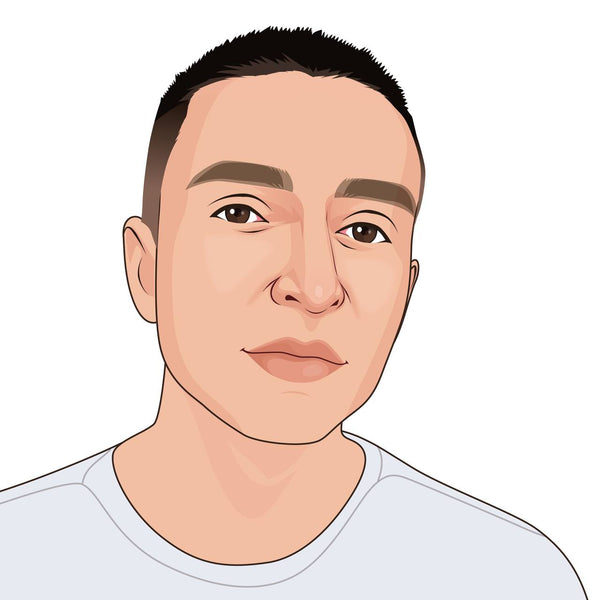























Condividi con: